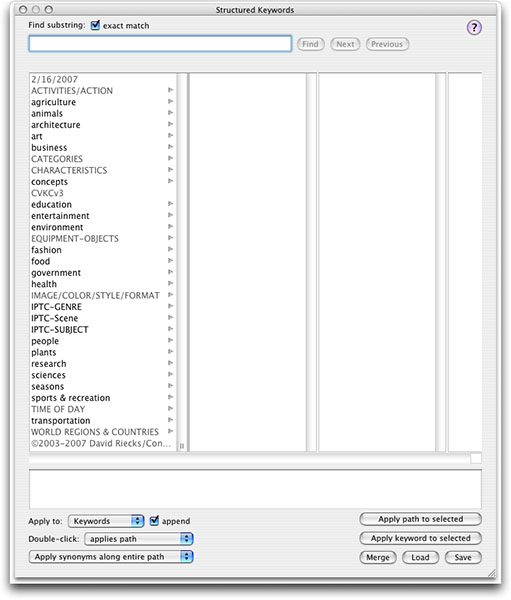The Controlled Vocabulary Keyword Catalog
for PhotoMechanic (v4.5 or later)
This subscription version of the Controlled Vocabulary Keyword Catalog or CVKC, can be imported into version 4.5 or later of Photo Mechanic (separate PM purchase required) using a Special Text file written to Camera Bits' specification. To see how the catalog works, simply download the latest version of Photo Mechanic and when installed press Command + Option + K (Mac) to see the dialog box shown below. You can also access this Structured Keywords dialog from the IPTC Info window view by pressing on the downward pointing arrow next to the Keywords field , or from the Image pulldown on the menu bar. The version that is pre-installed in version 4.5 contains the animals and world regions set of terms. The full version 3.0 of the CVKC contains approximately 11,000 terms organized in a hierarchical structure with segregated synonyms. For detailed information on how to install the CVKC see the Photo Mechanic support page. The CVKC-FAQ (Frequently Asked Questions) page covers other specific questions. A few of the more than 30 top level hierarchies
can be seen in this screen capture. Information on how to download your copy of the CVKC will be sent to the email address you have provided, within 24 hours or less after payment is received*. Included in that message will be a URL, along with a username and password. Please store this information in a way that you can find later as you will need it to retrieve updates. |
|||||||||
|
|||||||||
*Please note that we send your subscription information to the email address on file with PayPal. In addition if you choose the PayPal "eCheck Payment"this option may require up to four business days for funds to clear your account. If you wish to avoid this type of delay, make sure your PayPal account is tied to a credit card, or email in advance for alternate arrangements. **The use of the Controlled Vocabulary Keyword Catalog is subject to the following terms and conditions. |
|||||||||