Controlled Vocabulary Keyword Catalog
for HindSight Ltd's StockView and METAmachine
The subscription version of the Controlled Vocabulary Keyword Catalog (CVKC) contains a tab-delimited text file that can be converted and imported into (mac or windows) of Stockview 5.5 from Hindsight Ltd. (the StockView program must be purchased separately). Or their new METAmachine application. Version 3.0 contains approximately 11,000 terms organized in a hierarchical structure and includes the full IPTC Subject, Scene and Genre codes. Once imported, the hierarchy is crunched to match StockView's or METAmachines three levels for the Cross Reference file. A click of a button and the imported data is inserted into the Cross References file in StockView, or you can drag and drop into a folder within METAmachine. You have the choice of having it replace any existing Cross References in the file or having the new words added to your own list. The Controlled Vocabulary Keyword Catalog Converter is free for owners of StockView 5. It's incredibly simple to use and utilizes a new interactive help system. It's a whopping 5K so will only take mere seconds to download from the HindSight website. The tab-delimited text file can also be opened in a spreadsheet program (like MS Excel), or any relational database (such as MySQL) prior to conversion or import into StockView if you wish to make adjustments. For detailed information on how to install the CVKC see the StockView support page. The CVKC-FAQ (Frequently Asked Questions) page covers other specific questions. A sample screen grab of the StockView Cross
References dialog. |
||||||||
| Information on how to download your selection will be sent emailed to the email address you used when ordering, within 24 hours after payment is received. Included in that message will be a URL, along with a username and password you will use to download a Zip or Stuffit file. |
||||||||
|
||||||||
| *the use of the Controlled Vocabulary Keyword Catalog is subject to the following terms and conditions. | ||||||||

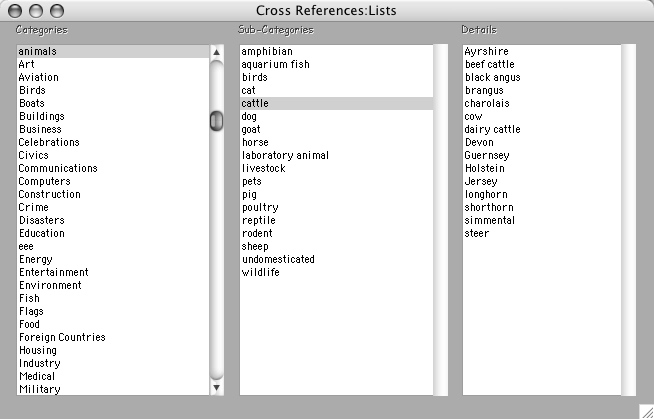 .
.